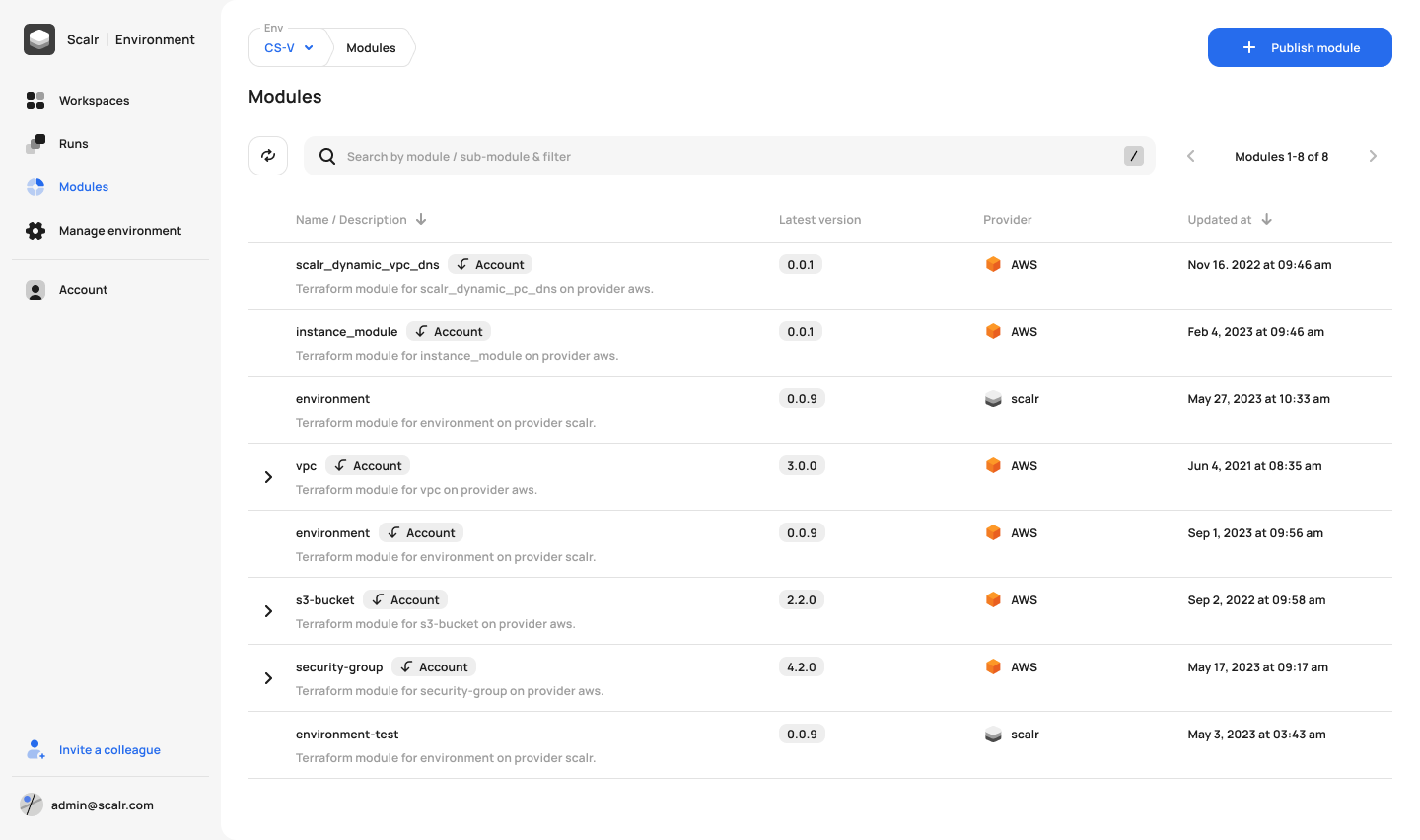Start using the Terraform platform of the future.
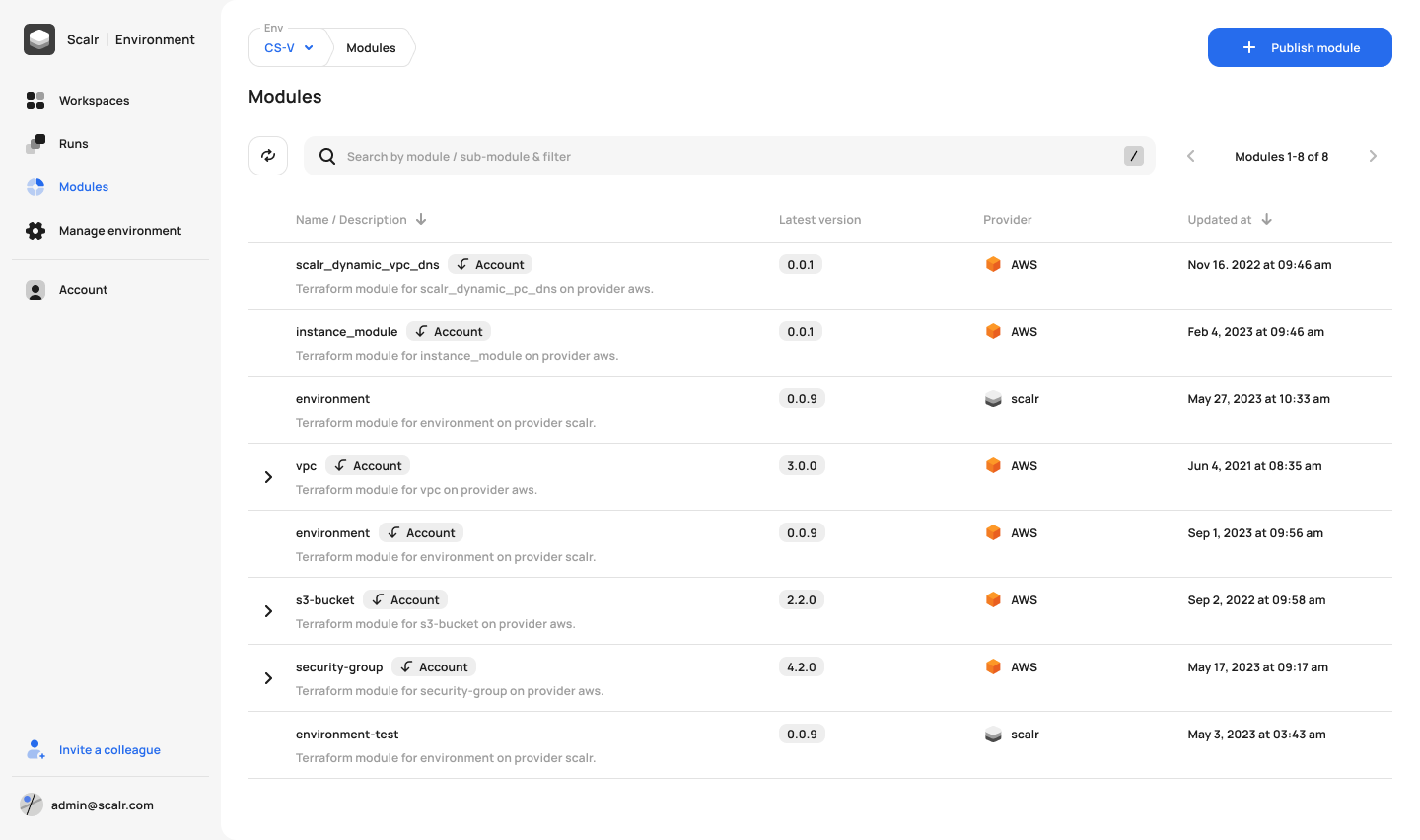
Terraform reports in Scalr are simple, but will help you in a massive way. View all of your Terraform objects and their versions from a single place, allowing you to quickly visualize how compliant your Terraform operations are. In the past, you would have to build your own Terraform reports through the API or even worse waste a lot of time searching through workspaces to find things like what Terraform versions are being used, what modules are being used, or providers are being used. Now spend your time doing more important things!
The Terraform versions report will show you what versions are being used across all of your workspaces. Trying to retire Terraform version 0.12.x? Find it quickly by filtering on it:

You may have hundreds of environments and thousands of workspaces, which is why this report is crucial to be able to effectively manage your operations. Click on any workspace name and you’ll be redirected to that workspace to figure out who the owner is and update the configuration.
Coming Up Next: The Terraform modules report.
Thanks,
The Scalr Team