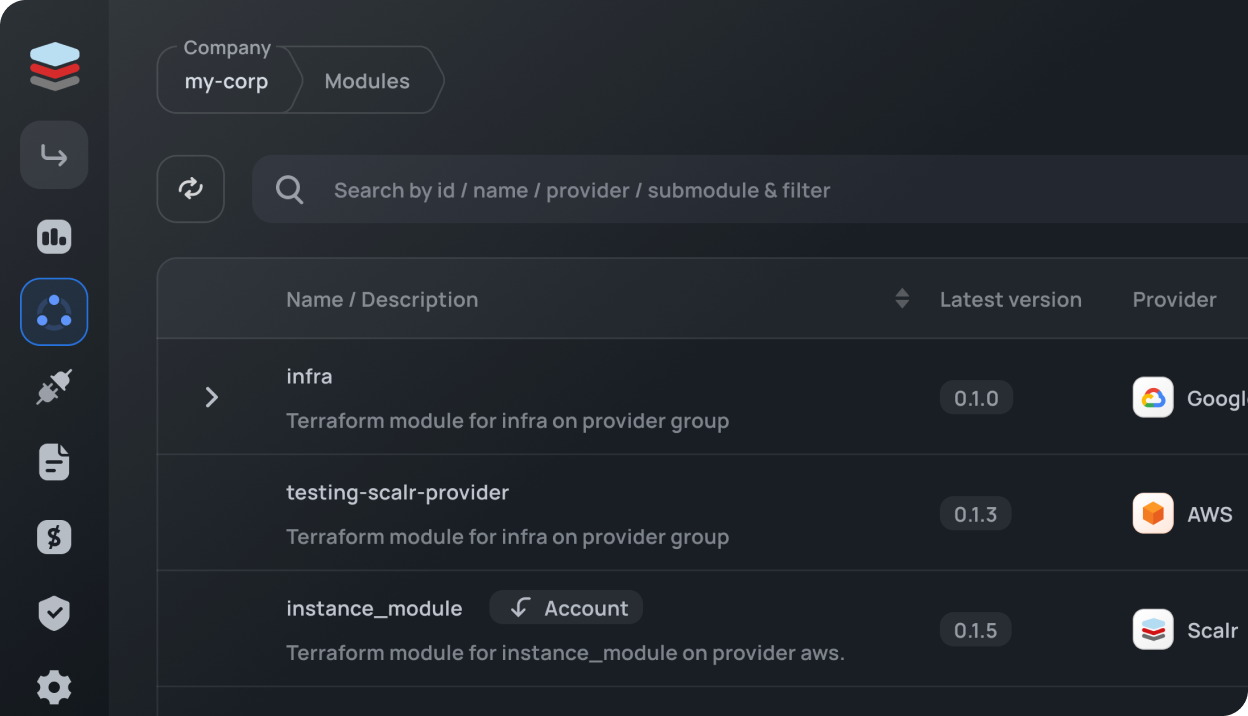Your costs = usage. Period.
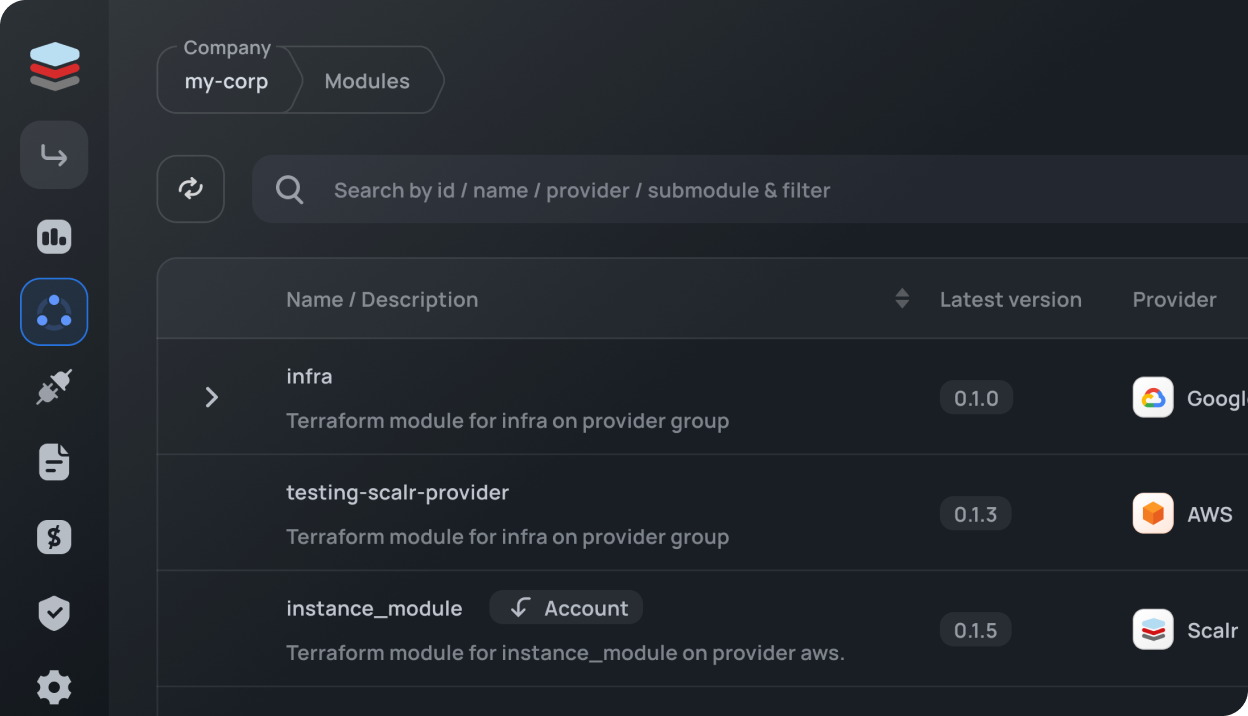

The Terraform team at Hashicorp announced some major changes to their pricing model two weeks ago, and now that the dust has settled and that most community unknowns have been addressed, here are the main changes, rated by how generous or annoying they are, and what you can do about it.
There are now four plans, Free, Standard, Plus, and Enterprise. The first 3 are SaaS offerings, and the last one, a self hosted offering, is added to the list to make things easier to understand. The packaging of features is done by increasing importance to organizations of a larger size. The official pricing page does a great job of explaining the differences. Could be even better if features had links to the docs for more explanation.
In contrast, Scalr has two plans, a free plan and a paid plan. Both have all features.
The primary pricing metric seems to be “managed” resources per hour. Specifically, each resource in each of your state files with type = managed will cost you a fixed cost per hour. An AWS security group with 9 rules will have a total of 10 resources to pay for, whether you use it or not, whether you get any value from it or not. The first 500 resources are free, but based on our experience, you’ll exceed those 500 *very* fast.
In contrast, the primary pricing metric in Scalr is the run. This means that you pay for work performed, instead of resources under management.
Gone is the SSO tax. This is super cool, and we recommend everyone take advantage of it. Use it to connect to Okta, Ping, or your preferred SSO provider to simplify people and access management, while increasing security.
Scalr has never charged extra for SSO and never will.
There’s a limit of 1 self-hosted agent on the Free and Standard plans. If you want any redundancy, have some isolated networks, want to reduce blast radius, or if some of your runs consume more resources than a single self-hosted agent can handle, you’ll have to upgrade to the Plus plan.
Scalr does not limit the amount of self-hosted agents you deploy
Second, there’s still a lack of transparency on their pricing, with the Plus and Enterprise plans requiring you to “contact sales”. We’re told pricing for these are subject respectively to a $75,000/year and a $150,000/year minimum.
Scalr pricing is fully transparent.

Concurrency is going to be the main driver up the pricing ladder, with the free tier only offering a single concurrent run, and standard still limiting you to 3 concurrent runs. This is particularly problematic if you have teams that develop on the same time zone, which lets be honest most of us do, as you’ll end up with long rollouts and longer development cycles. Better than before, but still unfortunate that they won’t let you burst concurrency, or offer a usage-based concurrency model.
Scalr includes 5 concurrent runs by default and does not charge extra for concurrency.
Policy enforcement, an immense vector of automation, is going to be another driver up the pricing ladder. The free and standard plans only allow a single mandatory enforcement, which is going to drive folks towards the anti-pattern of lumping all policies into a giant one.
Scalr allows unlimited policy groups and individual policies.
Drift detection is now unavailable to all but folks on the Plus plan. This one was kind of expected, as continuously executing plans on all workspaces is fairly resource consuming and costly to provide. You could still do this manually with the API by looping through all your workspaces to execute a plan and notify workspace owners, so the feature is really just a nice-to-have feature.
Scalr includes drift detection on all plans.
It’s now easier to manage a large and growing team, as team management capabilities are available earlier with the Standard plan. However their no-code provisioning capabilities (which we call module-based provisioning and which are practical for non-ops developers to provision quick and hassle-free) are still gated on the Plus tier.
Scalr team management, permission management, and no-code provisioning are all available on all plans at no additional cost.
Overall, the packaging changes are an improvement over previous Free, Team, and Business plans, but the lack of pricing transparency as well as the potential for dramatically increased costs (one customer reports an increase from $80/mo to $20k/year on Standard and >$100k/year on Plus) explain why the changes were met with so much outcry.
In contrast, Scalr starts at $99/mo for all features.
There are really only 3 ways to reduce your TFC costs at renewal time. You can request to be grandfathered into your existing plan, which as the community reports, will require a longer contract term; you might be able to negotiate resource exceptions so certain types of resources don’t count towards the billed amount; or you can evaluate alternatives.
Should you do that–evaluate alternatives–Scalr is a great place to start, and the only alternative that is 100% committed to being a drop-in replacement to Terraform Cloud.
Our philosophy is to align cost and value, and that value is in making the right changes to your infrastructure that lead to operational improvements.
PS: We’ll also continue to update this document as new information is available, and if you have any evidence that contradicts something here, please email us at info@scalr.com.