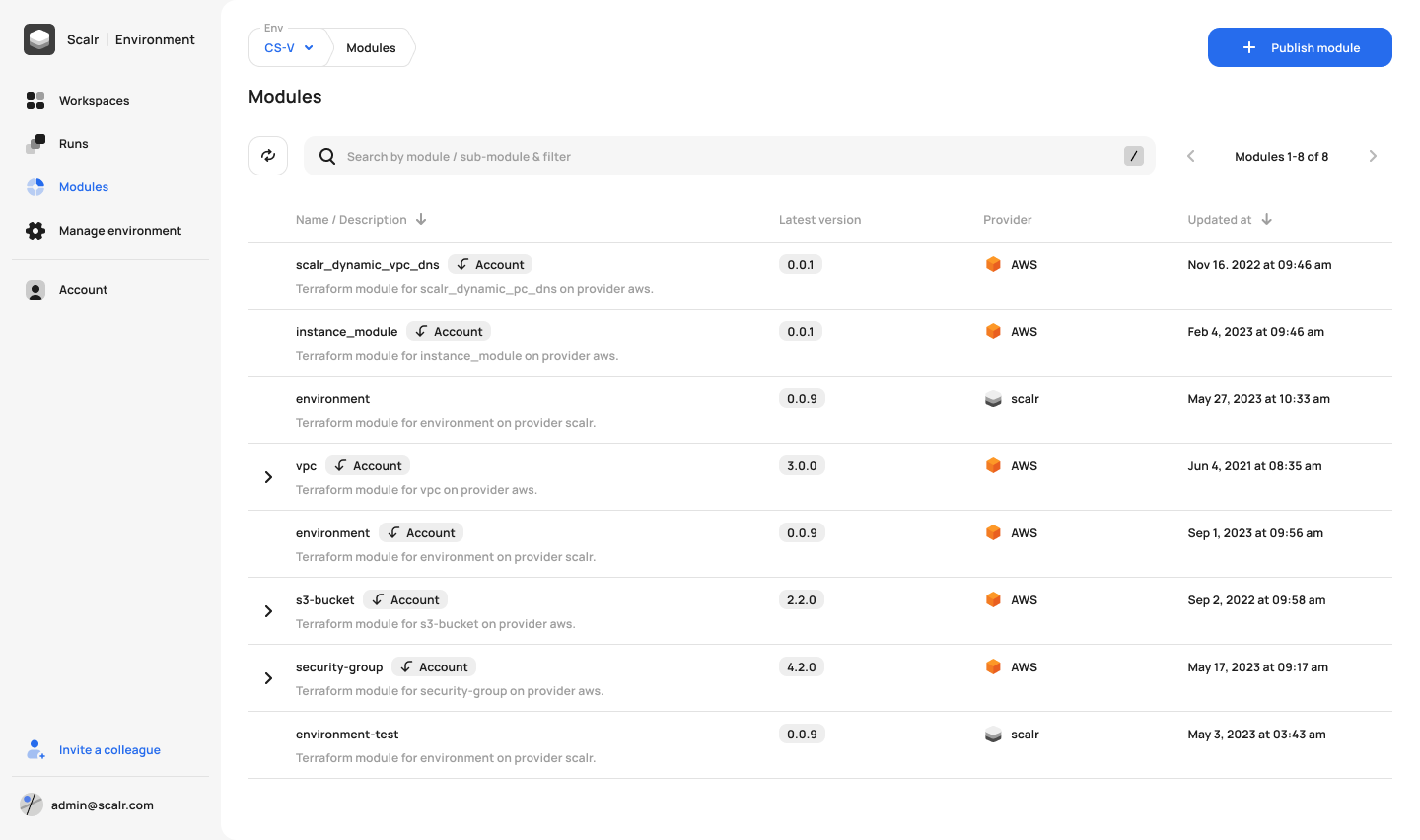Start using the Terraform platform of the future.
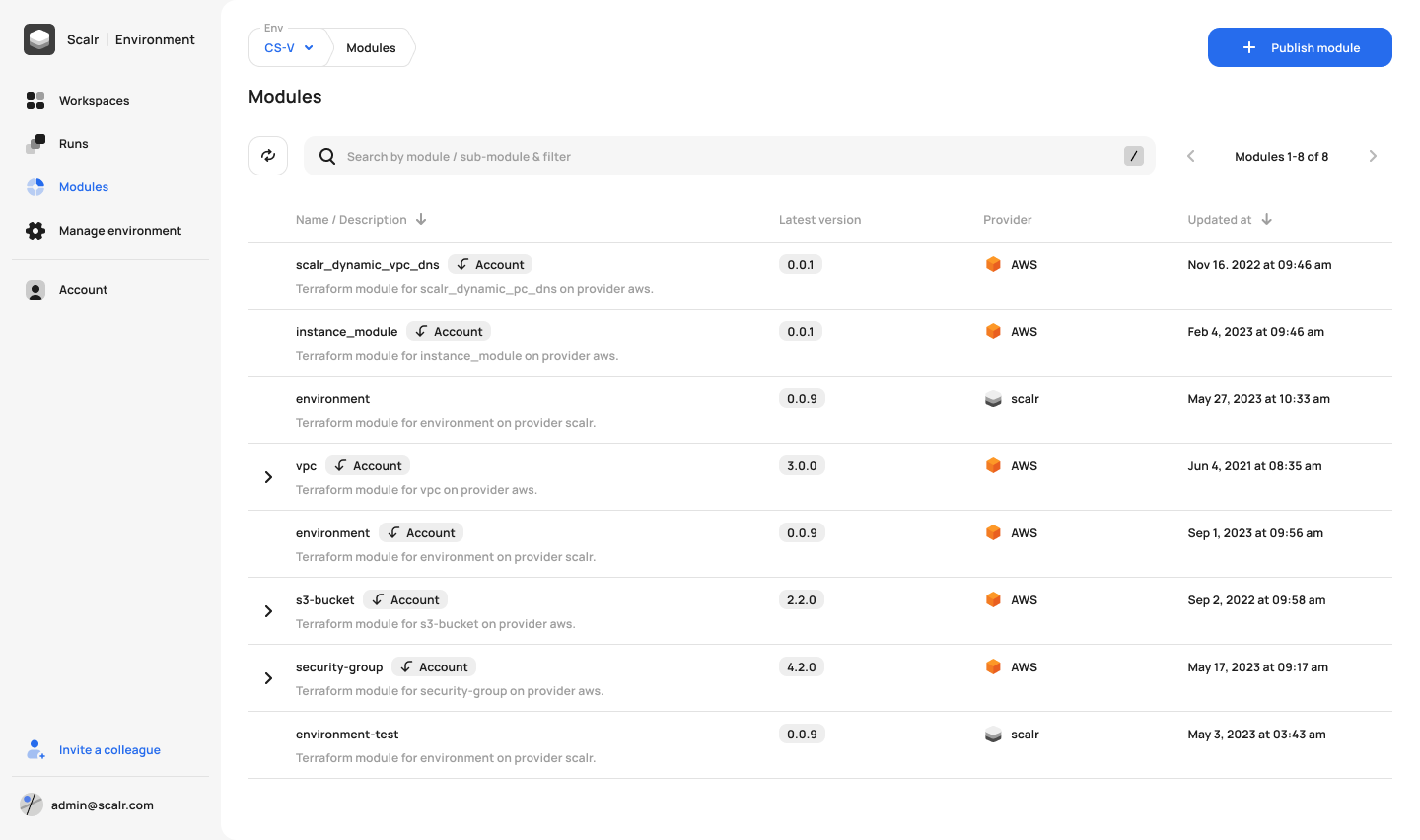
Find all policies, terms and conditions and other legal information below.
Last updated: April 18, 2023
Please read these terms and conditions carefully before using Our Service.
The words of which the initial letter is capitalized have meanings defined under the following conditions. The following definitions shall have the same meaning regardless of whether they appear in singular or in plural.
For the purposes of these Terms and Conditions:
Effective March 4, 2022, Scalr products and services are prohibited to be used, with no exception, by Russia and Belarus incorporated entities, limited partnerships, and individual businesses. This complete ban comes in addition to OFAC-imposed sanctions. Such entities, partnerships, and individuals found to circumvent the prohibition through VPNs and other technical measures, as well as misrepresentations, will also be banned with no warning. If you feel such a ban has been made by error, an appeals process has been set up at appeals@scalr.com. Finally, organizations that employ personnel in Russia that make use of Scalr products and services may also be banned after a warning has been issued.
These are the Terms and Conditions governing the use of this Service and the agreement that operates between You and the Company. These Terms and Conditions set out the rights and obligations of all users regarding the use of the Service.
Your access to and use of the Service is conditioned on Your acceptance of and compliance with these Terms and Conditions. These Terms and Conditions apply to all visitors, users and others who access or use the Service.
By accessing or using the Service You agree to be bound by these Terms and Conditions. If You disagree with any part of these Terms and Conditions then You may not access the Service.
You represent that you are over the age of 18. The Company does not permit those under 18 to use the Service.
Your access to and use of the Service is also conditioned on Your acceptance of and compliance with the Privacy Policy of the Company. Our Privacy Policy describes Our policies and procedures on the collection, use and disclosure of Your personal information when You use the Application or the Website and tells You about Your privacy rights and how the law protects You. Please read Our Privacy Policy carefully before using Our Service.
The Service or some parts of the Service are available only with a paid Subscription. You will be billed in advance on a recurring and periodic basis (such as daily, weekly, monthly or annually), depending on the type of Subscription plan you select when purchasing the Subscription.
At the end of each period, Your Subscription will automatically renew under the exact same conditions unless You cancel it or the Company cancels it.
You may cancel Your Subscription renewal either through Your Account settings page or by contacting the Company. You will not receive a refund for the fees You already paid for Your current Subscription period and You will be able to access the Service until the end of Your current Subscription period.
You shall provide the Company with accurate and complete billing information including full name, address, state, zip code, telephone number, and a valid payment method information.
Should automatic billing fail to occur for any reason, the Company will issue an electronic invoice indicating that you must proceed manually, within a certain deadline date, with the full payment corresponding to the billing period as indicated on the invoice.
The Company, in its sole discretion and at any time, may modify the Subscription fees. Any Subscription fee change will become effective at the end of the then-current Subscription period.
The Company will provide You with reasonable prior notice of any change in Subscription fees to give You an opportunity to terminate Your Subscription before such change becomes effective.
Your continued use of the Service after the Subscription fee change comes into effect constitutes Your agreement to pay the modified Subscription fee amount.
Except when required by law, paid Subscription fees are non-refundable.
Certain refund requests for Subscriptions may be considered by the Company on a case-by-case basis and granted at the sole discretion of the Company.
When You create an account with Us, You must provide Us information that is accurate, complete, and current at all times. Failure to do so constitutes a breach of the Terms, which may result in immediate termination of Your account on Our Service.
You are responsible for safeguarding the password that You use to access the Service and for any activities or actions under Your password, whether Your password is with Our Service or a Third-Party Social Media Service.
You agree not to disclose Your password to any third party. You must notify Us immediately upon becoming aware of any breach of security or unauthorized use of Your account.
You may not use as a username the name of another person or entity or that is not lawfully available for use, a name or trademark that is subject to any rights of another person or entity other than You without appropriate authorization, or a name that is otherwise offensive, vulgar or obscene.
The Service and its original content (excluding Content provided by You or other users), features and functionality are and will remain the exclusive property of the Company and its licensors.
The Service is protected by copyright, trademark, and other laws of both the Country and foreign countries.
Our trademarks and trade dress may not be used in connection with any product or service without the prior written consent of the Company.
You assign all rights, title and interest in any Feedback You provide the Company. If for any reason such assignment is ineffective, You agree to grant the Company a non-exclusive, perpetual, irrevocable, royalty free, worldwide right and license to use, reproduce, disclose, sub-license, distribute, modify and exploit such Feedback without restriction.
Our Service may contain links to third-party web sites or services that are not owned or controlled by the Company.
The Company has no control over, and assumes no responsibility for, the content, privacy policies, or practices of any third party web sites or services. You further acknowledge and agree that the Company shall not be responsible or liable, directly or indirectly, for any damage or loss caused or alleged to be caused by or in connection with the use of or reliance on any such content, goods or services available on or through any such web sites or services.
We strongly advise You to read the terms and conditions and privacy policies of any third-party web sites or services that You visit.
We may terminate or suspend Your Account immediately if You breach or fail to perform or observe any material term or condition of this Agreement and such default has not been cured within fifteen (15) days after written notice of such default.
Scalr may discontinue or suspend Your access to the SaaS immediately if You have (or Scalr reasonably suspects that You have) accessed the SaaS to (i) send, store, or serve as the infrastructure to facilitate infringing, obscene, threatening, or otherwise unlawful, unethical and/or potentially harmful material, including without limitation incitements to violence, defamatory material, public disinformation campaigns, and/or material violative of third-party privacy rights; (ii) in violation of applicable laws; (iii) to send or store material containing software viruses, worms, Trojan horses or other harmful computer code, files, scripts, or agents; (iv) in a manner that interferes with or disrupts the integrity or performance of the SaaS (or the data contained therein); (v) to gain unauthorized access to the SaaS (including unauthorized features and functionality) or its related systems or networks; (vi) Circumvent defined limits on an account in an unauthorized manner; (vii) Abuse referrals, promotions or credits to get more features than paid for; or (viii) Access, search, or create accounts for the SaaS by any means other than Scalr’s publicly supported interfaces (for example, “scraping” or creating accounts in bulk).
Upon termination, Your right to use the Service will cease immediately. If You wish to terminate Your Account, You may simply discontinue using the Service.
Notwithstanding any damages that You might incur, the entire liability of the Company and any of its suppliers under any provision of this Terms and Your exclusive remedy for all of the foregoing shall be limited to the amount actually paid by You through the Service or 100 USD if You haven't purchased anything through the Service.
To the maximum extent permitted by applicable law, in no event shall the Company or its suppliers be liable for any special, incidental, indirect, or consequential damages whatsoever (including, but not limited to, damages for loss of profits, loss of data or other information, for business interruption, for personal injury, loss of privacy arising out of or in any way related to the use of or inability to use the Service, third-party software and/or third-party hardware used with the Service, or otherwise in connection with any provision of this Terms), even if the Company or any supplier has been advised of the possibility of such damages and even if the remedy fails of its essential purpose.
Some states do not allow the exclusion of implied warranties or limitation of liability for incidental or consequential damages, which means that some of the above limitations may not apply. In these states, each party's liability will be limited to the greatest extent permitted by law.
The Service is provided to You "AS IS" and "AS AVAILABLE" and with all faults and defects without warranty of any kind. To the maximum extent permitted under applicable law, the Company, on its own behalf and on behalf of its Affiliates and its and their respective licensors and service providers, expressly disclaims all warranties, whether express, implied, statutory or otherwise, with respect to the Service, including all implied warranties of merchantability, fitness for a particular purpose, title and non-infringement, and warranties that may arise out of course of dealing, course of performance, usage or trade practice. Without limitation to the foregoing, the Company provides no warranty or undertaking, and makes no representation of any kind that the Service will meet Your requirements, achieve any intended results, be compatible or work with any other software, applications, systems or services, operate without interruption, meet any performance or reliability standards or be error free or that any errors or defects can or will be corrected.
Without limiting the foregoing, neither the Company nor any of the company's provider makes any representation or warranty of any kind, express or implied: (i) as to the operation or availability of the Service, or the information, content, and materials or products included thereon; (ii) that the Service will be uninterrupted or error-free; (iii) as to the accuracy, reliability, or currency of any information or content provided through the Service; or (iv) that the Service, its servers, the content, or e-mails sent from or on behalf of the Company are free of viruses, scripts, trojan horses, worms, malware, timebombs or other harmful components.
Some jurisdictions do not allow the exclusion of certain types of warranties or limitations on applicable statutory rights of a consumer, so some or all of the above exclusions and limitations may not apply to You. But in such a case the exclusions and limitations set forth in this section shall be applied to the greatest extent enforceable under applicable law.
The laws of the Country, excluding its conflicts of law rules, shall govern this Terms and Your use of the Service. Your use of the Application may also be subject to other local, state, national, or international laws.
If You have any concern or dispute about the Service, You agree to first try to resolve the dispute informally by contacting the Company.
If You are a European Union consumer, you will benefit from any mandatory provisions of the law of the country in which you are resident in.
If You are a U.S. federal government end user, our Service is a "Commercial Item" as that term is defined at 48 C.F.R. §2.101.
You represent and warrant that (i) You are not located in a country that is subject to the United States government embargo, or that has been designated by the United States government as a "terrorist supporting" country, and (ii) You are not listed on any United States government list of prohibited or restricted parties.
If any provision of these Terms is held to be unenforceable or invalid, such provision will be changed and interpreted to accomplish the objectives of such provision to the greatest extent possible under applicable law and the remaining provisions will continue in full force and effect.
Except as provided herein, the failure to exercise a right or to require performance of an obligation under this Terms shall not effect a party's ability to exercise such right or require such performance at any time thereafter nor shall be the waiver of a breach constitute a waiver of any subsequent breach.
These Terms and Conditions may have been translated if We have made them available to You on our Service. You agree that the original English text shall prevail in the case of a dispute.
We reserve the right, at Our sole discretion, to modify or replace these Terms at any time. If a revision is material We will make reasonable efforts to provide at least 30 days' notice prior to any new terms taking effect. What constitutes a material change will be determined at Our sole discretion.
By continuing to access or use Our Service after those revisions become effective, You agree to be bound by the revised terms. If You do not agree to the new terms, in whole or in part, please stop using the website and the Service.
If you have any questions about these Terms and Conditions, You can contact us by visiting this page on our website: https://www.scalr.com/contact
Technical support services for the Scalr TACO software, scalr.io, and on-prem deployments of Scalr.
Scalr provides the following levels of support for the Scalr TACO offering.
(1) Best efforts support - Scalr support will endeavour to respond within the same business day but cannot guarantee this.
(2) Real time support for priority 0-3 issues only, if required by Scalr Support.
Response times are the maximum. In general Scalr will respond to tickets in priority order as they are logged. Tickets priorities must be set correctly and Scalr reserves the right to alter ticket priorities, up and down, if they do not match the actual impact and urgency of the issues.
There will be regular updates to the Scalr software to implement new features, enhancements and bug fixes. These schedule for these maintenance updates is as follows.
NOTE: Maintenance of Scalr does not affect the infrastructure that is already deployed with Terraform through Scalr. Maintenance only affects the ability to perform new runs through Scalr.
Every Tuesday and Thursday
Customers should assume that Scalr will perform maintenance on every occasion in the schedule. Maintenance typically lasts no more than 30 minutes during which customers experience the following.
Scalr will post messages in the #announcements channel at scalr-community.slack.com at the start and end of each maintenance.
No support for:
In respect of Terraform and Open Policy Agent, Scalr support will use best endeavors to provide advice and guidance on using this software with Scalr, including examples, best practices etc. However bugs/issues with Terraform and Open Policy Agent should be raised in the relevant support channels/communities.
Regular Updates. Scalr encourages all customers to regularly update their deployments to the latest version of the Software.
Scalr will patch and upgrade support to older versions as follows:
As referenced in the agreement under which you obtain and are granted the right to use the Scalr Software and (if applicable) the Order Form under which you ordered Support Services, this Support Services Policy document is the primary document used to communicate Scalr’s support policies. This Support Services Policy includes Scalr’s support terms and conditions as well as provides a description of Scalr’s technical support levels.
Support services include technical support services, bug fixes, maintenance releases, product updates and upgrades that Scalr provides to all other customers under support for no additional fee.
When requesting technical support, Customers are asked to open a support ticket via Scalr’s web-based support portal.
In order to realize the full benefit of the Software, Scalr encourages all customers to regularly update their deployments to the latest version of the Software. Scalr will provide comprehensive support services for the current major release version of Scalr, and the preceding major release version for up to 12 months following the date of the most current major release version.
Scalr provides comprehensive technical support services to its customers and users throughout the world. Scalr leverages its longstanding experience in building and providing support for its software to help customers get the most out of the product, leverage best practices and resolve any issues that may prevent users from getting the most out of the platform. Scalr Support has representatives in all major geographies around the world (North America, Asia, Europe,Eastern Europe) to serve its customers.
Scalr offers three support services. These are summarized in the tables below. Detailed descriptions are provided in the following sections.
(1) Business hours are 8:30AM to 5:30PM, Monday to Friday and are based on the location of the customer’s primary technical contact.
(2) Collaborative support includes web meeting based support for real-time troubleshooting and analysis
(3) Response times are the maximum. In general Scalr will respond to tickets in priority order as they are logged. Tickets priorities must be set correctly and Scalr reserves the right to alter ticket priorities, up and down, if they do not match the actual impact and urgency of the issues.
(4) The Scalr Production Assessment compares customer’s current production environment against best practices, and results in a series of recommendations designed to optimize the use and value of the Scalr software. The Production Assessment also includes a performance health-check to ensure optimum performance, scalability and reliability of the Scalr deployment.
Scalr Standard Support is suitable for customers getting started with the Scalr software who need access to Scalr Support for assistance with product issues, including defect resolution and consultative support.
Scalr Premium Support is targeted for Enterprise Customers who will be using Scalr in a production capacity to support the deployment of business critical cloud-based applications and is designed to ensure customers get the full benefits of the Scalr platform.
Scalr’s Technical Account Management service provides unrivaled product knowledge, proven skills and best practices to help customers increase the adoption and effectiveness of their cloud platform. Scalr’s TAM service is backed by the resources of the entire Scalr organization and armed with best practices. TAMs work with customers to minimize operational risk and realize value from the customer’s cloud transformation.
Scalr uses commercially reasonable efforts to make its Services available and operational to Customer for 99.9% of all Scheduled Availability Time (“Target Up-Time”), calculated by Scalr on a monthly, per-minute basis. Actual service availability is measured and solely determined by Scalr for each month (“Month Service Availability”). “Scheduled Availability Time” means twenty-four (24) hours a day, seven (7) days a week, excluding: (i) scheduled maintenance downtime not exceeding five (5) hours per month in the aggregate; and (ii) any downtime due to defects caused by Customer, one of its vendors, third party connections, utilities, or equipment, or caused by other forces beyond the reasonable control of Scalr (such as denial of service attacks, internet or third-party service outages or outages with respect to Customer’s network or internet access). Scalr uses commercially reasonable efforts to provide at least eight (8) hours advance notice via email or text of any scheduled maintenance downtime and, to the extent practicable, such downtime shall be scheduled on Tuesdays or Thursday at 8am UK time / 3am ET / 12am PT. In the event of any outages described above, Scalr will use commercially reasonable efforts to minimize any disruption, inaccessibility and/or inoperability of the Services in connection with outages, whether scheduled or not.
As Customer’s sole and exclusive remedy for any failure of the Services to achieve the Target Up-Time, Customer may request Service Credits in an amount equal to the product of the Service Credit Allowance from the table below and the fees fully paid by Customer in that month or in the case of Customer is on an annual plan, one twelfth (1/12) of fully paid annual fees.