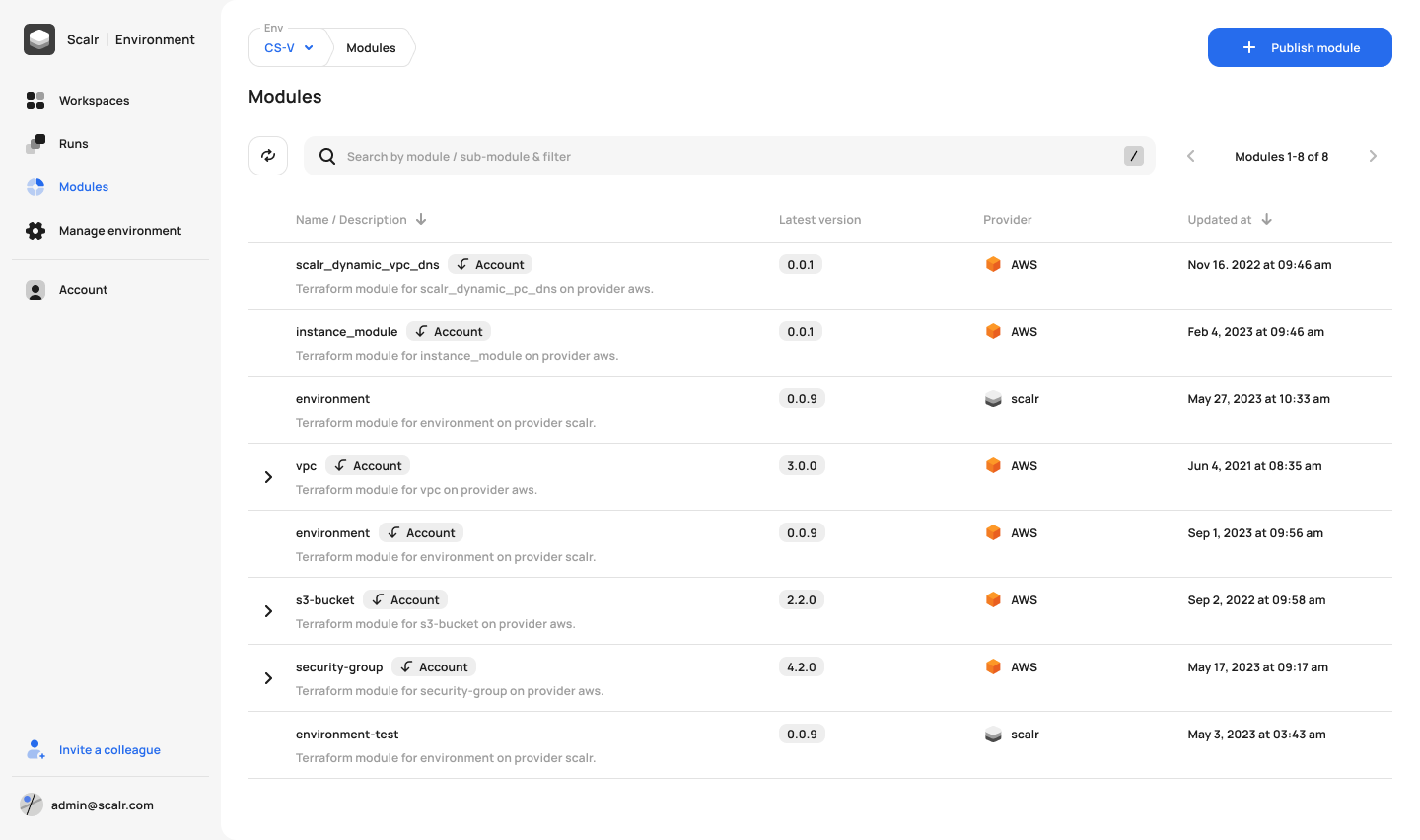Start using the Terraform platform of the future.
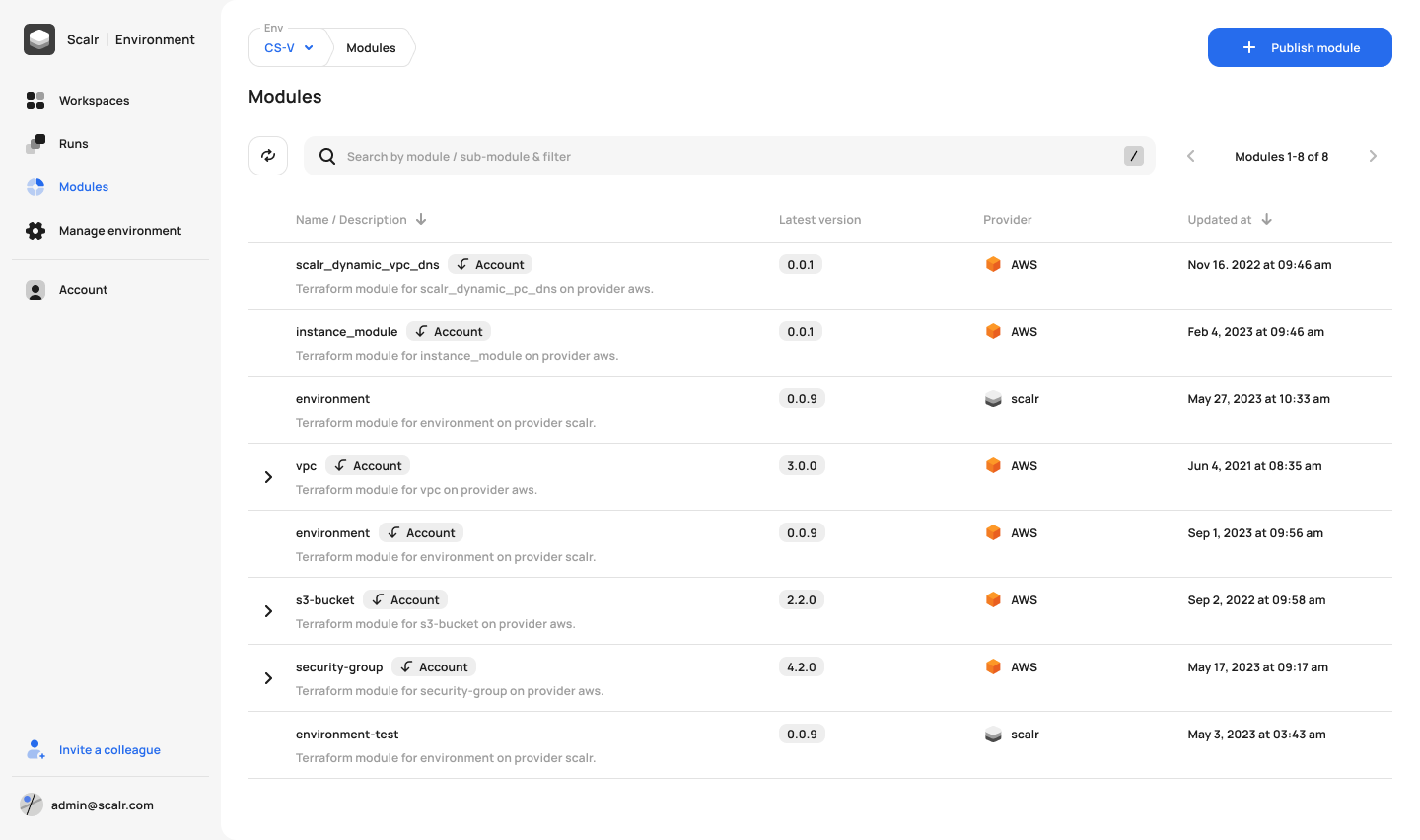
It can be quite a challenge to drive standards in Terraform codebases. Existing work isn’t always easily discoverable, and it’s all too easy to Google + copy paste a new module. It’s an even further challenge to assist folks that are unfamiliar with Terraform. Some of the problems we often hear are:
If you don’t maintain the right standards early in your Terraform journey, it’s easy to end up with an unmaintainable mess.
Don’t underestimate how fast a mess gets messier.
The module registry has been a feature in Scalr for quite some time. We have now improved it with the ability to deploy workspaces directly from the catalog of modules. Workspaces sourced from the module registry make it very easy for your end users, whether they are Terraform experts or not, to deploy approved Terraform modules with just a few clicks. The general workflow is as follows:

All users benefit from the ability to deploy modules directly from the Scalr UI, which in turn helps DevOps leaders drive standardization.
To try this feature out, you will first need to publish a module in the registry. Once the module is published, create a new workspace and select module as the source:

Log in to try it out for yourself and learn more in the docs or video which walks through the set up.